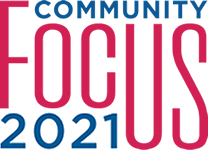INFORMATION RESOURCES
Bad actors have flooded our information landscape. Conspiracy videos abound on YouTube. Facebook Groups and news feeds have become filled with speculation that dismisses expert and scientific knowledge. And formerly dependable news brands have fallen prey to the rewards of "clickbait"—sensationalist headlines that pull in profitable online visits from users around the globe.
Misinformation not only disrupts our understanding of the world. It erodes our trust in institutions and can destroy citizen participation in our society at every level.
A 2021 Pew Research Center report found that almost half of U.S. adults often or sometimes get news through social media, up from one in five U.S. adults in 2018 but down slightly from 2020. About 31% regularly get their news from Facebook, while 22% regularly use YouTube—online spaces where misinformation and speculation spread freely, despite the platforms' promises to stem the tide of inaccurate reports and propaganda.
With this fragmentation of usage, every internet user needs to have the skills to evaluate and interpret online sources. Doing your own research through search engines, Facebook or YouTube is simple and quick, but know that what comes up may be inaccurate or intentionally misleading. Don't settle for the first item you find.
The Springfield-Greene County Library District and the American Library Association provide some strategies for finding reliable information from well-researched sources.
Dig Deeper
All of this data is free. The following sources will help you get started.
U.S. CENSUS BUREAU
- census.gov
Data from the U.S. Census, gathered every 10 years, is publicly available. The American Community Survey gathers demographic data. - www.census.gov/library/visualizations.html The Census Bureau has excellent infographics and visualizations using data from a variety of government sites.
FBI: UNIFORM CRIME REPORTING PUBLICATIONS
- ucr.fbi.gov/ucr-publications
This includes four annual publications: "Crime in the United States," "National Incident-Based Reporting System," "Law Enforcement Officers Killed and Assaulted" and "Hate Crime Statistics."
DATA.GOV
- data.gov
The U.S. General Services Administration manages and hosts Data.gov, a repository for federal government information. It provides data sets on topics such as consumer trends, education and public safety.
MISSOURI ECONOMIC RESEARCH & INFORMATION CENTER
- missourieconomy.org
The research division of the Missouri Department of Economic Development provides data such as average wages by county, cost-of-living data, unemployment rates, employment projections and more.
MISSOURI DEPARTMENT OF HEALTH & SENIOR SERVICES COMMUNITY DATA PROFILES
- healthapps.dhss.mo.gov/mophims/ profilehome
- This site includes statistics and reports on alcohol and drug abuse, child health, chronic disease, emergency room visits, hospitalizations and more.
MISSOURI DEPARTMENT OF ELEMENTARY & SECONDARY EDUCATION SCHOOL DATA
- dese.mo.gov/school-data
Find data related to college and career readiness, Missouri school districts, early childhood education, educators and special education.
PEW RESEARCH CENTER
- pewresearch.org
This nonpartisan "fact tank" measures public opinion on topics including gun ownership, gay marriage and economic conditions. The public also has access to the data sets used to create them.
Next-Level Info
Need to talk to a research professional? These organizations provide research assistance to the general public for free.
SPRINGFIELD-GREENE COUNTY LIBRARY DISTRICT
- thelibrary.org
The Library offers free research help and public access to print and online reference materials at each of the 10 branches in Springfield and Greene County. A library card account is required for off site access to online resources.
DUANE G. MEYER LIBRARY
- Missouri State University, 850 S. John Q. Hammons Parkway
Meyer Library is open to the public. Those not directly affiliated with MSU may not check out materials, but they can access research assistance and resources on site.
OTC HAMRA LIBRARY
- Ozarks Technical Community College, 1001 E. Chestnut Expressway
The library can assist the public with research requests on a case-by-case basis. Members of the public are advised to email or call ahead for an appointment.
Battling Misinformation
- Consider the source. Click away from the story to investigate the site, its mission and its contact info. If you see an article from a source you don't recognize, don't take it at face value. Check the source and corroborate the story with a search of other reliable news outlets to see if the news is widely reported.
- Read past the headline. Headlines can be outrageous in effort to get clicks. Go beyond headlines.
- Assess the credibility of the author and site. Do a search on the author and website. Does the site list its credentials? What organization does the author represent? Take time to search out the accounts of known and trusted news sources. Addresses ending in .edu, .gov or .org are generally more reliable than those ending in .com or other top-level domains.
- Look at the links and sources supporting the article. Click those links. Determine if the subsequent information supports the story. Consider the reliability of the sources.
- Check the date. Outdated information sometimes enjoys a resurgence through social-networking sites.
- Consider that the item might be satire. If it seems too outlandish, it might be satire. Do some quick research on the site and author to find out.
- Consider that it might be promotional. Is the purpose of the site to sell a product?
- Check your biases. You are susceptible to misinformation that activates your emotions and affirms your previously held beliefs. Hold every piece of information to the same level of accountability, especially if you plan on sharing it on social media.
- Compare similar information across websites. Are well-respected news sites that focus on verification reporting the topic? Look through factchecking sites such as FactCheck.org that independently verify claims and debunk false rumors. Look at Alliance for Securing Democracy's trends dashboard—securingdemocracy.gmfus.org/hamiltondashboard/ —to see what hashtags might be targeted by misinformation efforts from Russian, Chinese or Iranian governments.
- Run photos through a reverse image search. Fake articles often recycle old photographs. Right-click on the photo in the article and search Google for the image. If you find the same image in multiple articles on different topics, you may be dealing with a questionable article.